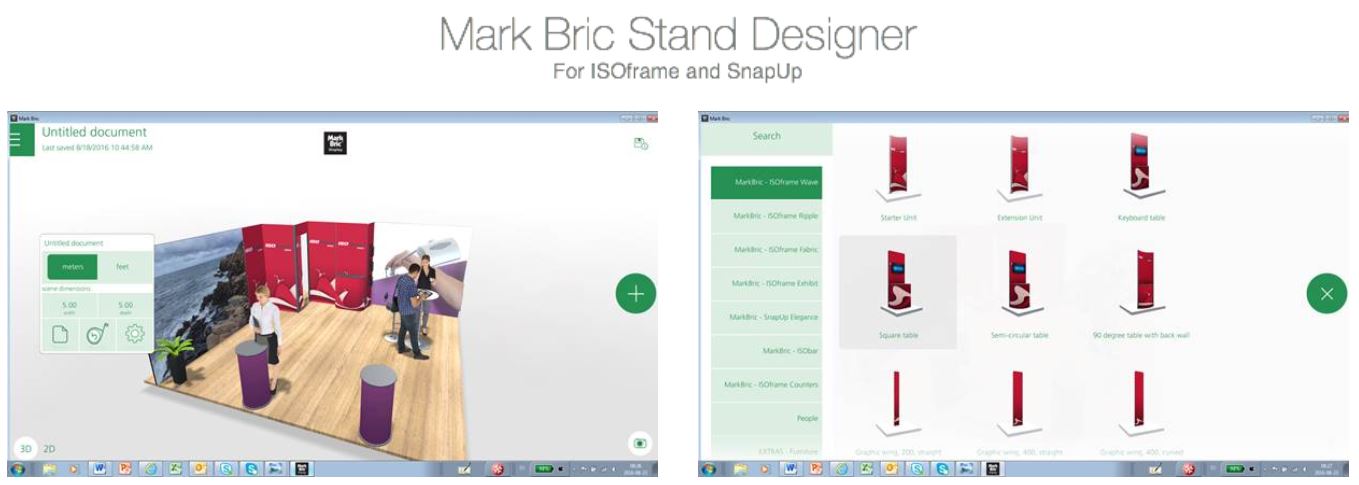
One of the best and easiest ways to sell or design an exhibition or trade show stand is to create a 3D visualization of it.
Our free 3D design program “Mark Bric Stand Designer” allows you full creativity and is incredibly easy to use with full instructions on the download page: Mark Bric Stand Designer.
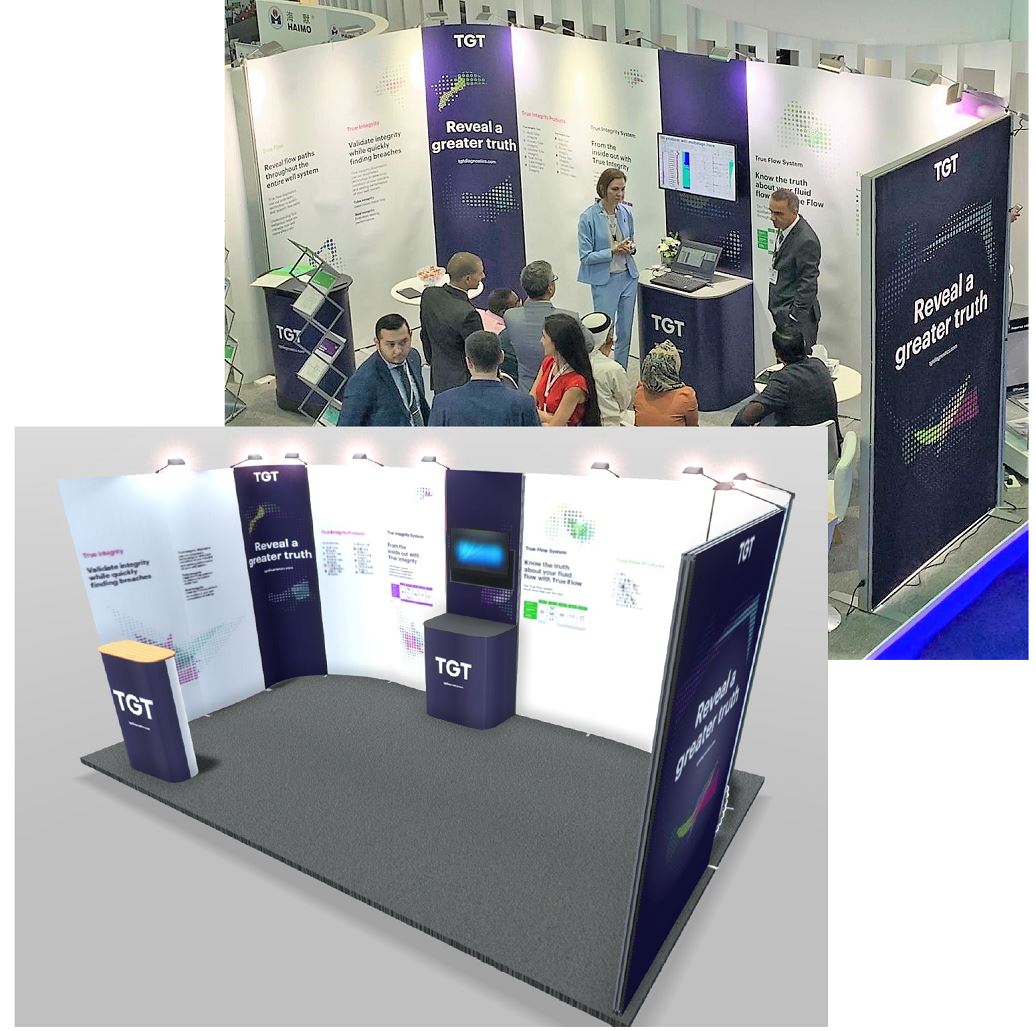
Download our free 3D design program for PC or Mac, Android or iPad, here: Mark Bric Stand Designer and then contact us at info@markbricdisplay.se with your e-mail address and we will set up your account for you.
See some examples below.
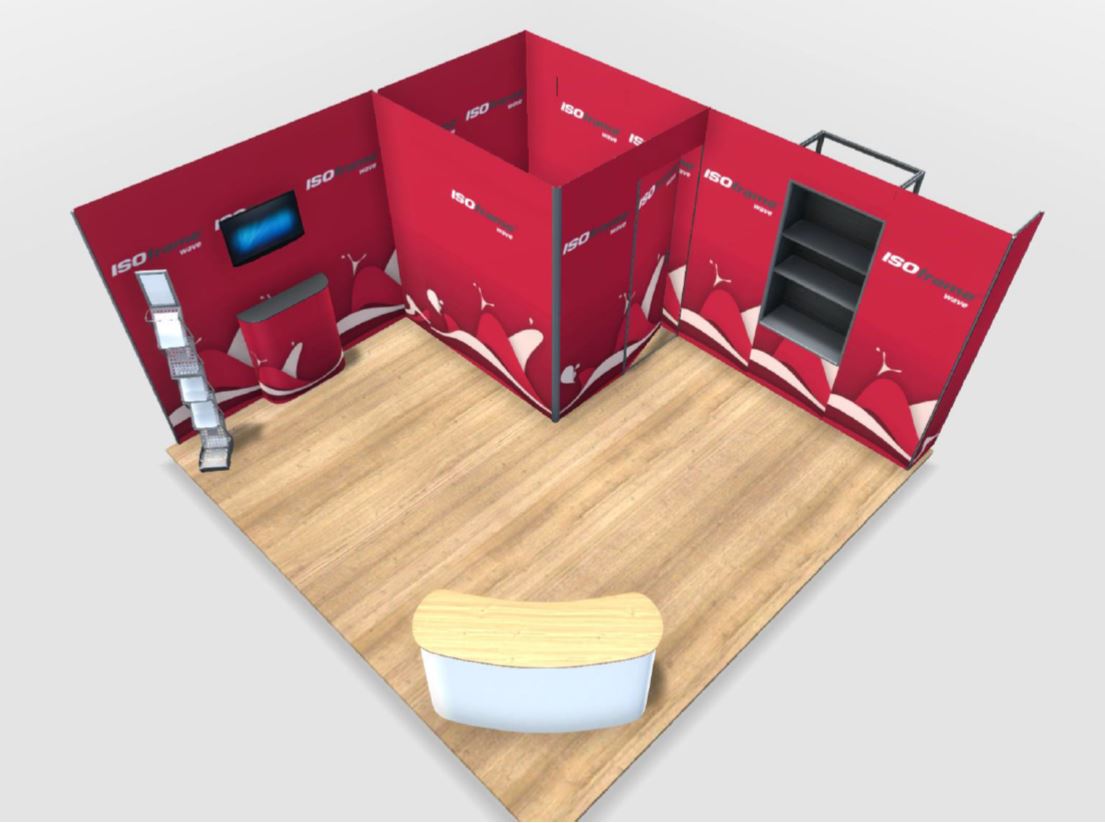
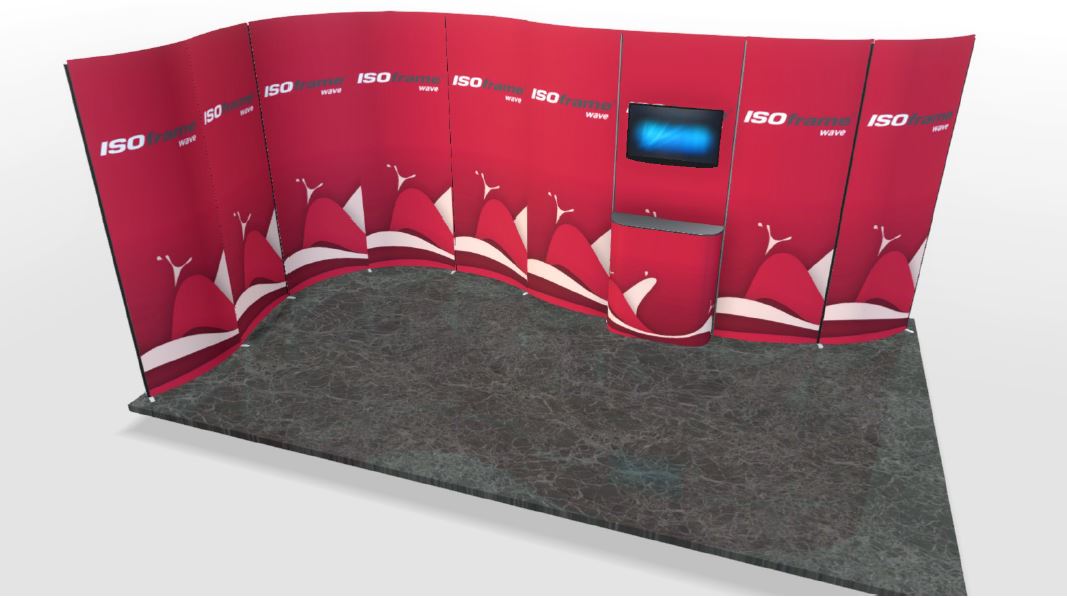
Bend and flex the Wave modules and choose one of the standard flooring options to customise your stand design, or…




Contact us at info@markbricdisplay.se to finish setting up your Mark Bric Stand Designer account or if you have any questions.

